February 2020 W3: Injury & Condition Icons
This is an exciting blog post, as it marks the end of the first pass for the medical system. There are still some major, but secondary systems missing from it such as bionics, implants, and surgery, but the backend for implementation of these features exists for a later second pass.
The purpose of the first pass was always to get a system into place that could deal with damage and attacking in a way that will at least be comparable to the final product, and I'd say with the injuries and conditions complete, I have achieved that goal.
The purpose of the first pass was always to get a system into place that could deal with damage and attacking in a way that will at least be comparable to the final product, and I'd say with the injuries and conditions complete, I have achieved that goal.
UI Changes
The big changes this week were regarding the UI, and display of conditions and injuries. Consumable items (Such as med kits) also got a UI element displaying their remaining uses.
| 'Final' Medical UI |
The UI has been expanded and re-arranged among other changes, as previously the icons were 16*16 pixels, which wasn't nearly enough for their icons to be properly visible. They've been upped to 32*32 for the moment, though I may potentially increase them to 48 in future.
An icon's background colour is determined by where it sits between the minimum severity of all injuries, and the maximum. The lowest severity injury will display as the orange in the above image, while the maximum will display in the red. Anything inbetween will sit along the gradient. Conditions use the same gradient for their colour, however it is based off of the duration times the severity (Essentially the total possible 'damage' or 'impact' of the condition).
The small grey icon at the top of the injury is the tending indicator. When tended, it'll show a cross ranging from red to green indicating quality.
| The medkit makes it check for if it's empty on the next attempt at tending. Whoops! |
The injuries are displayed in a line on the top, while the local conditions are a line on the bottom. The far right is reserved for 'global' conditions, which I'll discuss below.
Conditions Overhaul
The way conditions work both programmatically and mechanically has been completely overhauled this week. Conditions are now split into two distinct categories: 'Local', and 'Global'.
 |
| The JSON data for declaring an injury. Note the updated "Conditions" field |
Local Conditions
Local conditions are considered to belong to a specific injury and body part. These kinds of conditions include things like numbed, or bleeding. The duration of these conditions is directly tied to the parent injury, as a percentage of the injury's base duration. I believe this makes more sense, as now a condition will resolve quicker if the parent injury is healing quicker.
In terms of the 'degrading injuries' feature introduced earlier, this has taken a neater form in parented conditions by ID. Each condition given to an injury is assigned an ID, and has a ParentID field. If the ParentID field matches another ID on the injury, the condition will be dependent on its Parent being successful. This means that if a parent ID fails to fire due to a < 100% chance, its children will also not fire. The starting point for each duration can also be changed, and it is therefore trivial to align a 'heavy bleeding' condition with a 'lightly bleeding' condition that directly follows.
Global Conditions
Global conditions belong to the entire character, and have no reference to a specific injury or body part. These conditions would include 'poisoned', 'stunned', 'blinded', and any other variety of holistic effects.
The duration of these conditions is in seconds, rather than proportional to anything else. Parent IDs and start time currently have no impact on these conditions, however if necessary it'd be relatively trivial to enhance them with this functionality.
Moving Forward
Next week, I'll be integrated the equipment, skills, stats, and medical system into attacking/defending. This will be the first real combination of all the previously developed systems, so I'm keeping my fingers crossed that the way I've built Astraeus so far makes this relatively easy.
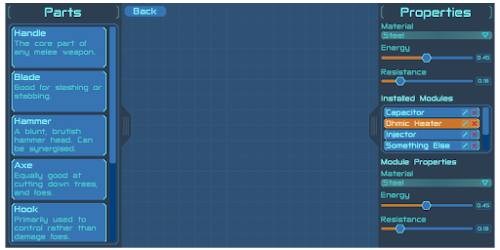
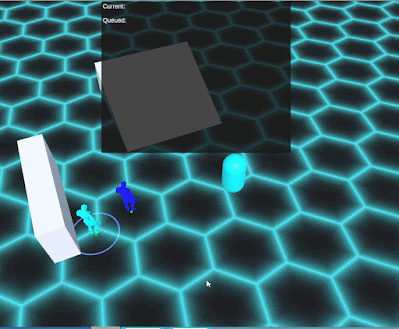
Comments
Post a Comment